Phenomenon 1: The device screen is black and the fan is not running
Possible cause: Abnormal
output of adapter. Troubleshooting method:
1. Is the adapter indicator light on?
2. Is the output voltage of the DC head 5V (measured with a multimeter)?
3. DC socket and DC plug | DC cable to adapter | Adapter to Luckyminer device, are the three connections good?
Phenomenon 2: Device black screen, fan working
Preliminary diagnosis: According to the configuration process, can "Lucky_ * * * *" be found through mobile phone or computer WiFi? If the device WiFi can be searched, it indicates that the device is normal.
Solution: Disassemble the device, re plug and unplug the screen cable, and confirm that the connection is good.
Phenomenon 3: The device screen is displaying normally and the local WiFi is configured, but the device cannot be connected.

Confirmation:
1. The WiFi of the connected router is 2.4G, not 5G (5G is not available);
2. Confirm if the configured WiFi name and password are correct, including capitalization; 3. The device should be close to the WiFi signal source and avoid being obstructed (metal obstructions are prohibited)
Phenomenon 4: Unable to enter the web page, or the web page is unresponsive, the device needs to be reset
Reset strategy: Cut off the connection between the device's memory WiFi (original WiFi) and the device.
Reset Plan One
1. Turn off the router (the device cannot connect to the memory WiFi);
2. Connect to device WiFi via mobile phone or computer (Lucky_ * * * *);
3. Change the WiFi name on the device configuration page (modify memory);
4. Save and restart;
5. Start the router and reconfigure it.
Reset Plan 2
1. Move the device outside the original WiFi signal coverage range (disconnect);
2. Connect to device WiFi via mobile phone or computer (Lucky_ * * * *);
3. Change the WiFi name on the device configuration page (modify memory);
4. Save and restart;
5. Return to the original WiFi signal coverage range and reconfigure.
Phenomenon 5: Successfully connected to the mining pool and received 0 tasks
Reason: After connecting to the mining pool, in order for the equipment to work properly, the computing power of the equipment needs to meet the workload of tasks issued by the mining pool. The higher the computing power, the more types of tasks the device can accept.
Mining pool rules: Different mining pools have different requirements for device access computing power; The computing power of access devices varies with different port numbers in the same mining pool.
Problem: When the device's computing power is less than the required access computing power of the mining pool, although the device is online, it cannot accept tasks issued by the mining pool, which is considered invalid access.
Phenomenon 6: The device has extremely low computing power and is not functioning properly

Reason: Incorrect device parameter settings
Method: Go to the settings page and change the device parameters (frequency | kernel voltage)

a. LV05: Frequency not exceeding 475M, voltage 1500mV
b. LV06: Frequency not exceeding 575M, voltage 1300mV
To view the logs, enter the IP address in the browser and enter the device management page. Click on "Show Logs" at the bottom of the page, as shown in the figure:











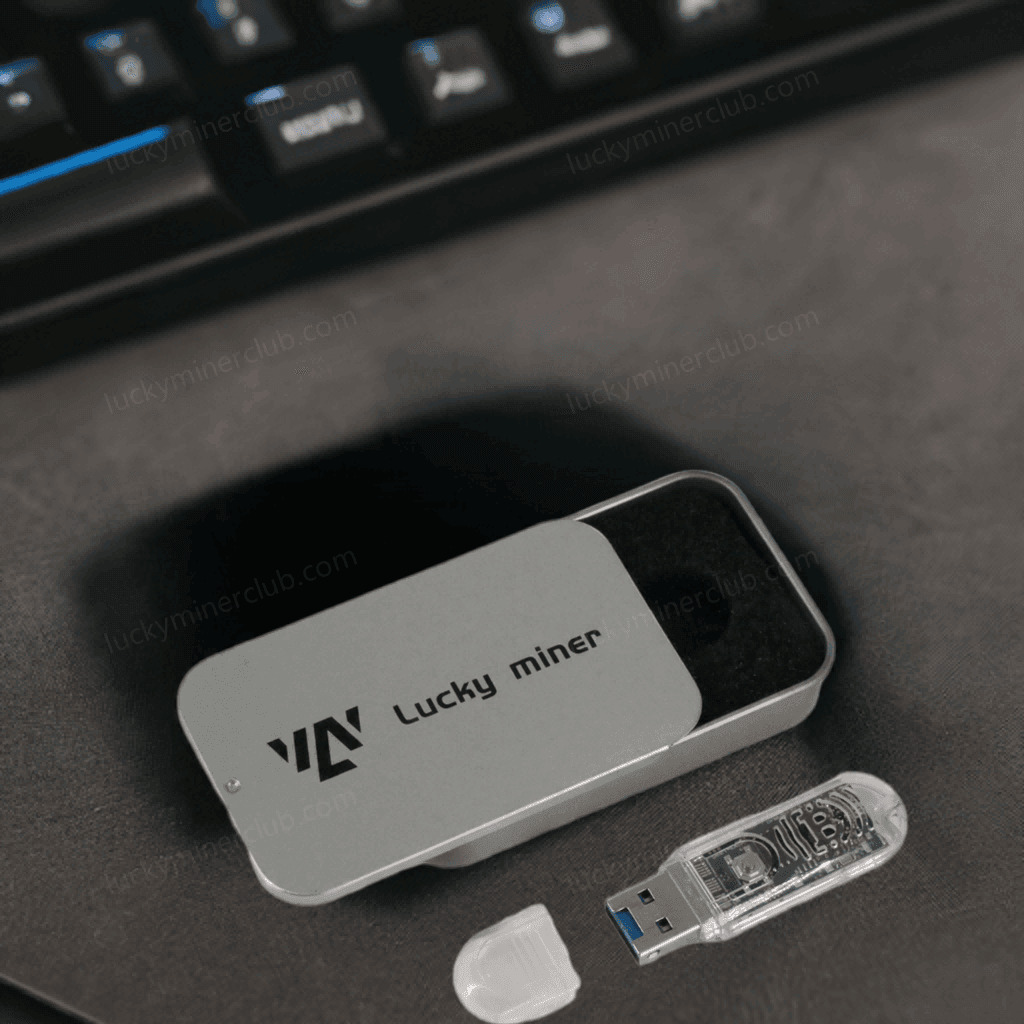



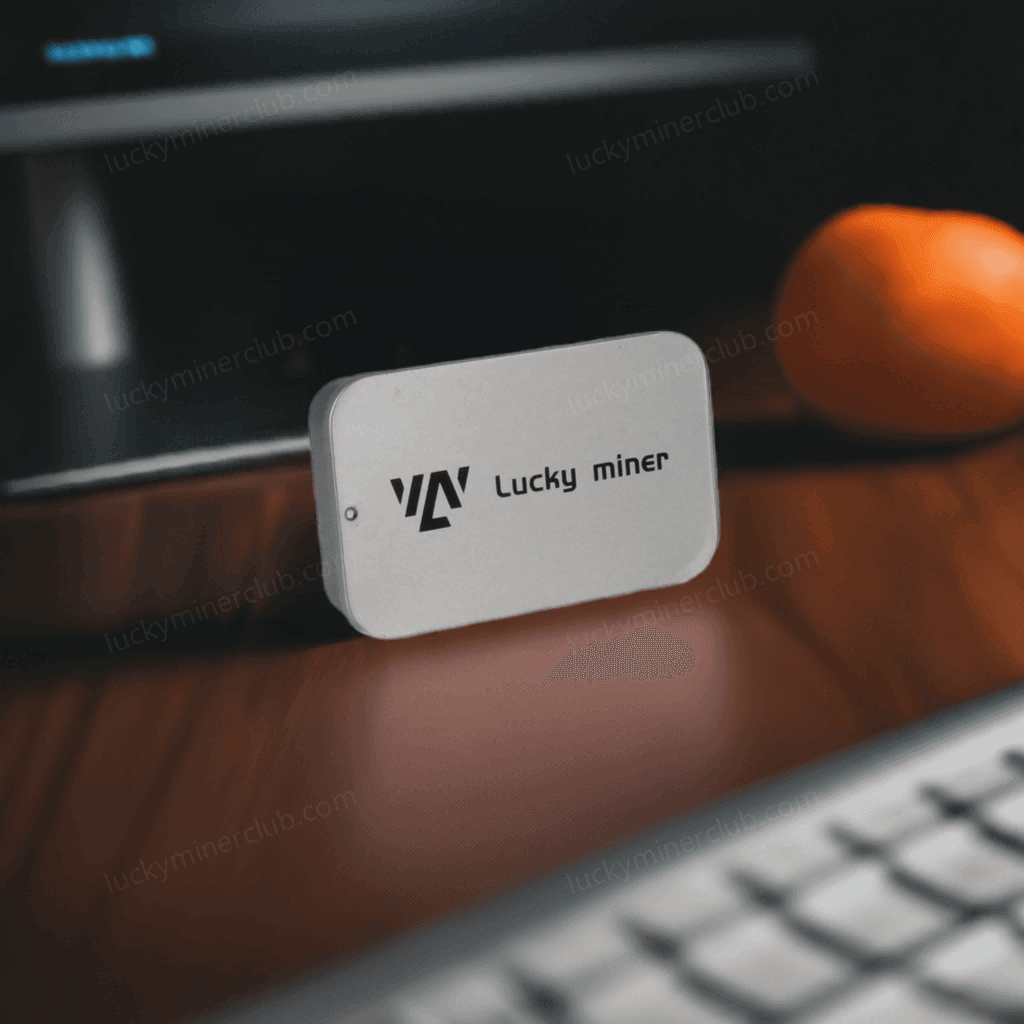
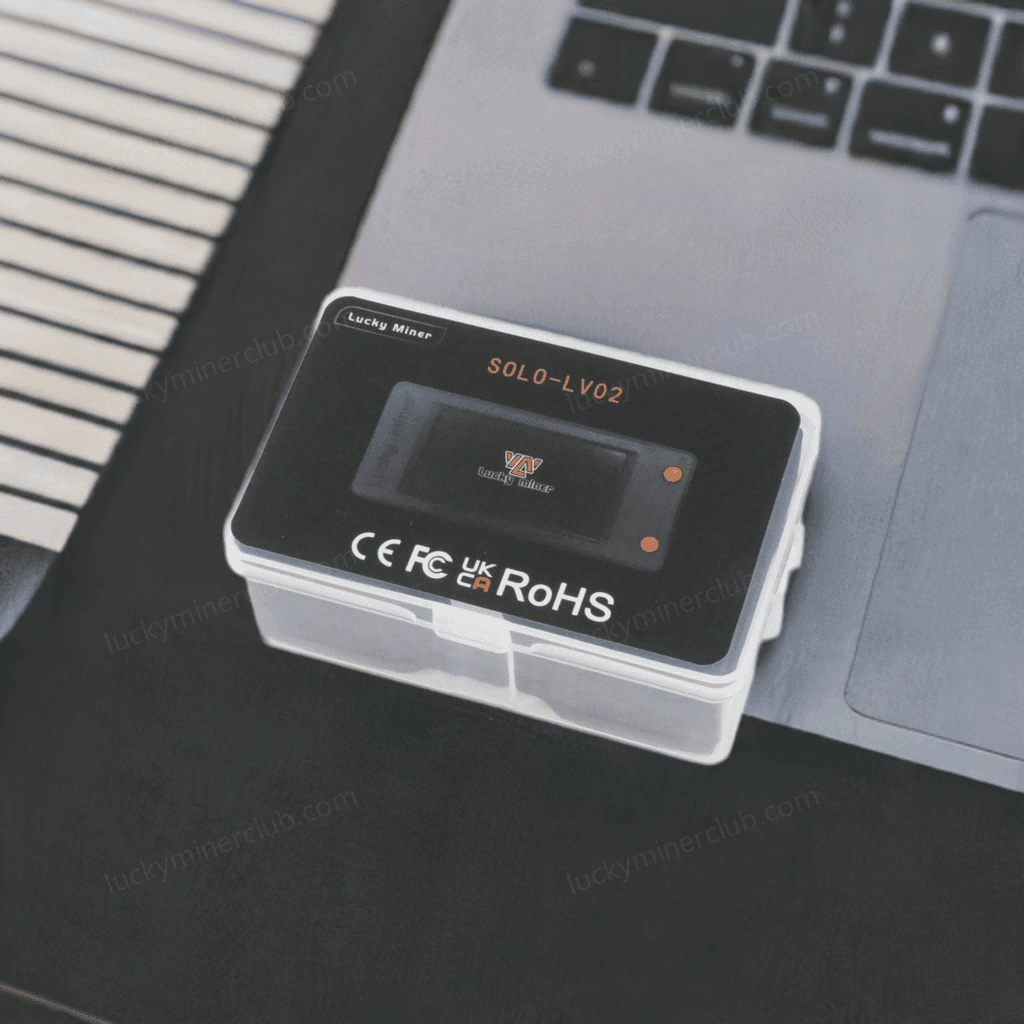














Leave a comment